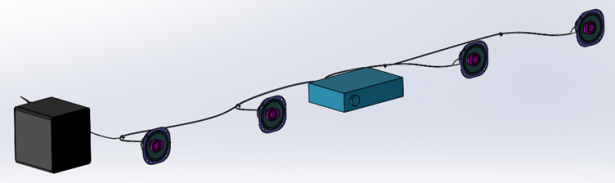So, we finally got round part 2 of this series. In the first part of the series, we looked at how we can create and reuse standard cables using SOLIDWORKS Electrical Routing. In this part of the series, we are going to look at further automating our routing design process using From-To Lists. As mentioned previously in this series, this is a great way of setting up your route layouts in advance, including pin connection information, and is a great method for those who just love using Excel.
The 80’s blockbuster Back to the Future has stood the test of time (pun intended). And as the years have passed, it has also had some uncanny predictions, including the Cubs World Series (Why couldn’t Spielberg have predicted MY favorite team, the Brewers!?!?), our current president, video drones, wearable tech, hoverboards (kind of) and baseball scandals (some things never change). In some ways we’re surrounded with technology that far surpasses the trilogy (autonomous vehicles and machines,
As a kid watching the animated sitcom The Jetsons, Ryan Okelberry found the idea of robots and other whimsical devices doing pretty much everything, including combing hair and brushing teeth, very cool. These days, as COO of one of the fastest-growing tech companies in the country, he and fellow mechanical engineer and CEO Shane Dittrich enable robots that lower capital, labor, and production costs within the big picture of bringing manufacturing back to the USA. Okelberry and Dittrich started
The COVID-19 pandemic has forced most organizations to relocate their workforce to their homes; causing challenges in getting their jobs done using the tools they need. Enabling users to collaborate with their engineering data and complete projects on time, without interruption, is very important. For our electrical engineers using SOLIDWORKS Electrical, it is no different.
SOLIDWORKS Electrical Tech Tip Written by: Cheri Guntzviller-Miesen, SOLIDWORKS Electrical Application Specialist SOLIDWORKS Schematic and 3D Electrical have slightly different steps for creating an Rx Capture. (If you don’t have SOLIDWORKS, but only SOLIDWORKS Schematic, please jump to the end of the article.) SOLIDWORKS Rx analyzes your system, suggests possible solutions, and captures data that can help technical support personnel diagnose problems. Follow these steps to create a SOLIDWORKS
As you may already know SOLIDWORKS Electrical uses a SQL database to contain and maintain all our Electrical data and information. This has many benefits speed, resilience, multiuser working to name a few but one of the primary features is that the database can be interrogated to present the information it holds and present it how you want to see it. By now I am sure you have explored the many reports that ship as standard with Electrical, if not these can be found in the report manager project/
There’s no need to lament any further over missed connections thanks to the SOLIDWORKS Electrical 2017 Connection Dots feature. Missed Connections – Somewhere on Craigslist Prior to September 2016 Missed SOLIDWORKS Electrical Connections - Somewhere on Craigslist prior to September 2016 Have you ever read those “missed connection” posts on Craigslist? I learned of them from a radio morning show, where the on-air personalities would read these tragic (yet hilarious) tales of lost love and near