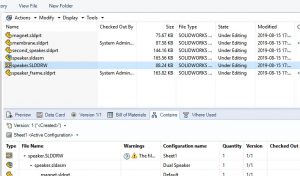Join the Preview Program and be among the first to experience SOLIDWORKS 2024. Starting today, you can get hands-on with the latest user-driven enhancements purpose-built to help you work smarter, faster, and together. Join now and begin exploring these key release highlights: Work Smarter Reduce your workload in SOLIDWORKS with the ability to defeature models more efficiently, add part features to assemblies by first associatively inserting an assembly into a part, and include the unit of
Hello to all, Welcome to the new edition of the SOLIDWORKS® Support Monthly News! This monthly news blog is co-authored by members of the SOLIDWORKS® Technical Support teams worldwide. Here is the list of topics covered in this month’s Blog : How to Troubleshoot the error ‘Could not access the item in the database’ error, when login into the vault in SOLIDWORKS® PDM? What should a SOLIDWORKS® PDM administrator do, following a SOLIDWORKS® Manage upgrade?
Hello to all, Welcome to the new edition of the SOLIDWORKS® Support Monthly News! This monthly news blog is co-authored by members of the SOLIDWORKS® Technical Support teams worldwide. Here is the list of topics covered in this month’s Blog : Understanding SOLIDWORKS® Manage Professional Backup Process What is ‘Tiling Strategy’ in SOLIDWORKS® Visualize 2023? How does it function?
Backups are never something anyone wants to have to resort to but are a critical necessity for all companies to reduce data loss should certain issues arise. No matter if the need is due to someone permanently deleting/destroying a file, hard drives failing, flooding, viruses, or just that you want to move all your data to a new server, a working backup is key to keep things running smoothly for any company. Do you need to back up a PDM Vault? Everyone who uses SOLIDWORKS PDM (Standard or
The many enhancements of the 2021 release of SOLIDWORKS desktop data management products make it even easier to manage your data while freeing up more time to design great products. This includes SOLIDWORKS PDM Standard, SOLIDWORKS PDM Professional, and SOLIDWORKS Manage. Here are some of my favorite upgrades to the 2021 release. SOLIDWORKS PDM New Features You can now add quick access commands such as Check out, Check in, and Get Latest Version directly to the Quick Access Toolbar.
We are excited to share with you some of the many exciting enhancements being delivered in SOLIDWORKS 2021 that will increase your productivity and help you not just get to market faster, but smarter. We can’t cover all the new features and enhancements in one blog, but here are a few highlights. Keep an eye out for weekly blogs over the next few months that will drill down deeper into what’s new in each product within the SOLIDWORKS ecosystem. SOLIDWORKS CAD Improved large assembly design.
In SOLIDWORKS PDM (Product Data Management) there are two terms that can be confusing to new users or even administrators to understand and those are “Versions” and “Revisions”. What are Versions?A version is a simple number (always starting at 1) which will be unique to every document in your vault whether it’s a part, assembly, word document or another file type. This number will increment every time you check out the file, make a change and check it back in.
Hello to all, Welcome to the new edition of the SOLIDWORKS Support Monthly News! This monthly news blog is co-authored by members of the SOLIDWORKS Technical Support teams worldwide. SOLIDWORKS PDM 2020 Quick Search Tool By Nicole Phillips We going to go over one of my favorite additions to SOLIDWORKS PDM 2020
Using SolidWorks PDM is a great tool to control your revisions and versions, manage your files, etc. However, when it doesn’t work it can become very frustrating. Don’t worry, most issues are usually IT related, which can easily be resolved by following these troubleshooting steps. The most common and generic error when working with PDM is “Cannot access the item in the database” or “Could not find the Server”.
Being able to have an overview of changes to designs since initial release is an important aspect to time-efficient engineering. Making use of an automatically updated revision table helps with that. What version are we using? Who has made these changes?
For the remainder of April 2020, we are offering a discount code that will get you 50% off all of our exams EXCEPT for the Expert Mechanical Design exam, and the Expert Simulation exam. You can discover all of our different exams at this link. Before you click away to get this deal, you may actually be entitled to get 100% off the exams! f you are a commercial customer and have an active Subscription Service contract, then follow this link to learn how you have access to some free exams year-
Hello to all, Welcome to the new edition of the SOLIDWORKS Support Monthly News! This monthly news blog is co-authored by members of the SOLIDWORKS Technical Support teams worldwide. Configuring the SOLIDWORKS PDM ‘Draftsight to PDF’ task to use options such as ‘Print Style Table’, ‘Use Layers in PDF file’, ‘Custom bitmap resolution’ and ‘Embedded True Type Fonts’. By Petr Sadlo The SWPDFTaskAddIn allows user to generate PDF file from DraftSight.
Since 1977 CP Manufacturing has established itself as the world leader in manufacturing advanced systems and equipment for the recycling and waste industries, including the design, building, and installation of hundreds of waste recycling facilities and related material separation machinery and equipment worldwide, including the design of the first aluminum-can flatteners and densifiers. As a leading innovator, CP Manufacturing is known for its superior engineering and technology. As demand for
Hello to all, Welcome to the new edition of the SOLIDWORKS Support Monthly News! This monthly news blog is co-authored by members of the SOLIDWORKS Technical Support teams worldwide. 3DEXPERIENCE WORLD 2020 is right around the corner By Nicole Phillips One great event you do not want to miss is 3D EXPERIENCE WORLD! This year we’re in Nashville from February 9-12, 2020.
Our Data Management tools are all about getting to the right information faster, allowing engineers and designers to make better decisions. And, the 2020 release of SOLIDWORKS PDM and SOLIDWORKS Manage just got faster, helping you to harness the power of your data with blazing speed! SOLIDWORKS PDM 2020 makes searching easier and more powerful—all at the same time. You no longer need to open a search form to do a search.
Hello to all, Welcome to the new edition of the SOLIDWORKS Support Monthly News! This monthly news blog is co-authored by members of the SOLIDWORKS Technical Support teams worldwide. How to display the SOLIDWORKS PDM workflow state in a SOLIDWORKS Manage report By Kevin Crawford There may be times where you will want a Bill of Materials report in Manage to display the SOLIDWORKS PDM workflow state. To do this requires some additional setup work.
Hello to all, Welcome to the new edition of the SOLIDWORKS Support Monthly News! This monthly news blog is co-authored by members of the SOLIDWORKS Technical Support teams worldwide. 3DEXPERIENCE World 2020 SOLIDWORKS Top Ten List is now live! By Nicole Phillips Attention all SOLIDWORKS users!
Preventing Improper Clearing Oftentimes, SOLIDWORKS PDM vaults are not designed to handle clearing of metadata for new files that have been copied from either a SOLIDWORKS Save As or PDM Copy Tree operation. If workflow logic is implemented with variables that are mapped to file custom properties, and these variable values are not cleared properly, improper workflow logic with the new file(s) can result. This could lead to the newly copied files requiring manual fixing in custom properties if
Using Off The Shelf (OTS) components in our designs is common. Whether they’re bearings, gears, motors, sensors or fasteners we gather this stuff up use it and then stash it in various places on our local hard drives. The problem with this is we’re not sharing those OTS components with the rest of the design team. And guess what?
Hello to all, Welcome to the new edition of the SOLIDWORKS Support Monthly News! This monthly news blog is co-authored by members of the SOLIDWORKS Technical Support teams worldwide. How to manage configurations in SOLIDWORKS Manage By Kevin Crawford SOLIDWORKS Manage can provide different ways to handle your SOLIDWORKS part and assembly file configurations. Manage allows you to make a configuration active or inactive.
SOLIDWORKS Manage was introduced in the 2018 launch of SOLIDWORKS to fill the void between Product Data Management (PDM) and Product Lifecycle Management (PLM) solutions. While SOLIDWORKS Manage may not be considered a complete PLM solution, the product offers solutions to many of the requirements set forth by the PLM strategy. Let’s dive into why you should take a hard look at SOLIDWORKS Manage over the rest! 1.
The race to market spans across most industries including furniture accessory manufacturers. Product development processes must be continually improved and the machinery used to produce those products optimized to beat the competition to market. SAMET was an early adopter of 3D CAD in 1998, when the company replaced the Vector Graphics® 2D design software that it had used with the SOLIDWORKS® 3D mechanical design system. “As our new product development and R&D effort has grown, so has our need
Indmar Marine Engines is a company that converts automobile engines for use as marine inboard engines, which are used on jet boats and high-performance towboats for wakeboarding and waterskiing. Until the 1990s, all design work was drawn manually. Indmar tried several CAD systems over the years such as AutoCAD® 2D, Pro/ENGINEER®, and Autodesk® Inventor® 3D products in an attempt to streamline their processes. A Better Way to Collaborate Indmar chose to migrate to the integrated SOLIDWORKS® 3D
Hello to all, Welcome to the new edition of the SOLIDWORKS Support Monthly News! This monthly news blog is co-authored by members of the SOLIDWORKS Technical Support teams worldwide. Enhance your Windows Explorer view with ‘Full Row Select’ By Nicole Phillips One of the most useful and overlooked display options in SOLIDWORKS PDM for Windows Explorer view is the ‘Full Row Select’. This Display setting gives you the ability to select a file and instead of just selecting the filename, it