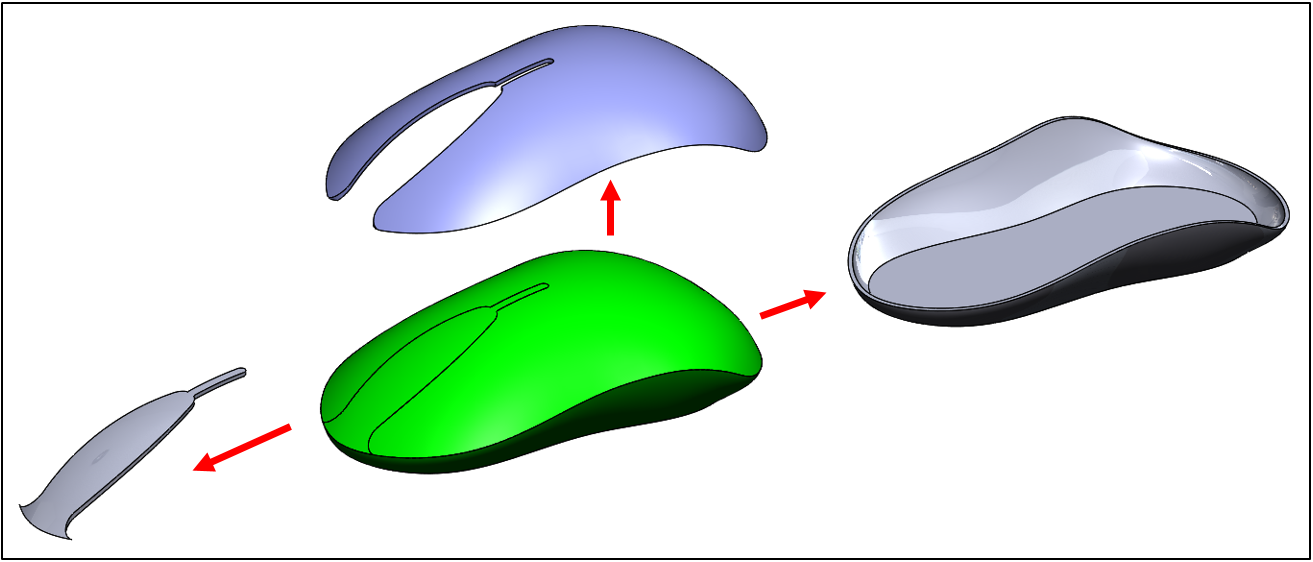O SOLIDWORKS 2019 conta com um novo motor gráfico e com vários outros recursos que fazem com que esta versão seja a mais rápida dos últimos anos. Veja rápidamente neste vídeo alguns desses recursos. https://blog-assets.solidworks.com/uploads/sites/8/O-SOLIDWORKS-2019-está-MUITO-mais-Rápido.mp4 O SOLIDWORKS 2019 conta com um novo motor gráfico e com vários outros recursos que fazem com que esta versão seja a mais rápida dos últimos anos. Veja rápidamente neste vídeo alguns desses recursos.
SOLIDWORKS 2017 has integrated some great new functions and features, especially when it comes to working with weldments and/or sheet metal and their associated cut lists. In previous versions, if there was any sort of change or edit made to a solid-body component within the part file, the cut list would create an entirely new item folder, instead of staying in the original item folder. With the new Cut List Sorting Option, cut lists are more flexible and can be worked with to avoid instances
Modelling The Rear Wheels This final instalment of our series on how to design and build your own Drift Trike we model the Rear Wheels. Previous tutorials have dealt with the Frame, Forks and Saddle. Here we model the last part needed to complete the Drift Trike assembly. Stuart will be modelling a 6th of the wheel spokes and then patterning this to give the whole design.
There are many ways to create your parts and assemblies in SOLIDWORKS. A common way is the so called “Bottom-Up” assembly method, where assemblies are created by adding existing parts in an assembly. Another approach is the “Top-Down” assembly method, where parts are created in the context of the assembly. In this tech blog, I want to focus on the master model technique, where parts are driven from a single part, which contains overall size, location and gross geometry for an entire assembly.
Drift Trike Saddle Design in SOLIDWORKS The third installment of our series on how to design and build your own Drift Trike in SOLIDWORKS, we model the saddle. Stuart will be modelling this part using a mirror technique so in effect he only has to model one side of the saddle, saving time and effort. The saddle is the part of the trike which you are always in contact with, so it is important that it is ergonomic and comfortable. Including high fillets and draft is a great way to prevent sharp
Fork Design The second installment of our series on how to design and build your own Drift Trike, we focus on the Forks. The forks of the trike are used for both supporting the main wheel and being the link to steering the wheel. Stuart takes a simple technical document found freely on the internet to base his design. This tutorial will guide you through taking a 2D sketch and creating the 3D CAD model inside SOLIDWORKS.
SOLIDWORKS contains a lot of features, but most users only use a small selection of them. In this tech blog I want to reveal a feature, which is relatively unknown to many users, but yet very powerful: Delete Face. It is a feature which I use often on day to day basis to solve some customer issues. Where to find it?
Simulating the process of injection molding a plastic part is easy with SOLIDWORKS Plastics, crazy easy in fact. Here is a run-down of the simple steps you’ll follow to get started. Step 1: Create a 3D model, which you were going to do anyways. SOLIDWORKS has powerful tools for creating intricate geometry and validating the design for manufacturability.
In our latest SOLIDWORKS tutorial series, Cadtek Systems’ Stuart Wortley combines his passion for the outdoors to guide you through creating your very own Drift Trike. This latest gravity sport is rising in popularity both in the US and in the UK. It comprises of a single wheel at the front with two, often Nylon, wheels at the rear to allow “drift”. The 3D modelling techniques in this series cover a wide range of skills useful to any SOLIDWORKS user.
Explosões: ótimas se você está assistindo um filme do James Bond, potencialmente letal em qualquer outro lugar. Sendo assim, indústrias que trabalham com o potencial de detonação precisam de garantia científica que as empresas que fornecem seus equipamentos estão à altura da tarefa. The Ex Zone Quem é a The Ex Zone? A empresa de fabricação especializada, a The Ex Zone projeta e constrói uma vasta gama de equipamentos à prova de explosão de áreas perigosas para uma base de clientes em todo o
SOLIDWORKS Visualize is the fastest, most accurate and easiest to use rendering tool in the world. If SOLIDWORKS made rendering tools oh wait we do!
Are you finding yourself generating the same feature every time you create a new part? Would you like an easy way to stamp your company logo into your products? Then the SOLIDWORKS Library Feature is meant for you! Library features allow you easy access to commonly used features with all of the parameters and dimensions pre-defined to your specifications.
Working with a large assembly in SOLIDWORKS can be a little challenging for slower computers. Fortunately, there are a number of techniques that you can employ in order to improve performance whilst maintaining functionality. Let’s take a look
In this second half of the journey to creating a SUP paddle, Stuart looks at reference geometry and surface modelling to create the paddle & seals. Using surfacing tools and some useful hints and tips you can create complex geometry quickly and simply. Build all kinds of geometry faster and with less features than standard solid modelling. The hints and tips you will pick up here will help you become a quicker and more effective SOLIDWORKS user, whatever industry you are in.
Para a ação final da Sessão Geral do SOLIDWORKS World 2017, a Equipe de Introdução do Produto entregou o altamente antecipado Technology Preview para mostrar algumas das novas funcionalidades que nossos desenvolvedores estão trabalhando muito para entregar no lançamento do SOLIDWORKS 2018. A longa tradição do Dia 3 de produzir “entretenimento informativo” para nossa comunidade de usuários levou algumas reviravoltas esse ano Para a versão 2017 nós pegamos a razão pela qual todo mundo ultimamente
“That looks ok, but can we see the spring compress?” It is the dreaded question that so many SOLIDWORKS animation users find themselves on the receiving end of. Creating in-context geometry modifications is not always the easiest task in an animation. A spring compressing or decompressing is the quintessential example of this.
It’s hard to believe the relationship between SOLIDWORKS and Myomo began just one year ago and what a busy year it has been. OK, yes, the partnership between us has been in place for many years now and on many fronts.
Many of us SOLIDWORKS users would be considered “gear heads”, or high-tech enthusiasts, but some of us take our “gear headed-ness” to such a high level that our enthusiasm for all things mechanical just pours from our heart. This tutorial series is for you, the SOLIDWORKS user that says “Nay, I am not just a gear head, I’m a gear heart!” In this four-part series we’ll be building a functional geared heart pendant using mostly essential SOLIDWORKS features, with a few unique part and assembly
Many of us SOLIDWORKS users would be considered “gear heads”, or high-tech enthusiasts, but some of us take our “gear headed-ness” to such a high level that our enthusiasm for all things mechanical just pours from our heart. This tutorial series is for you, the SOLIDWORKS user that says “Nay, I am not just a gear head, I’m a gear heart!” In this four-part series we’ll be building a functional geared heart pendant using mostly essential SOLIDWORKS features, with a few unique part and assembly
The <MOD-DIAM> issue can occur if you’ve been running several versions of SOLIDWORKS alongside one another on the same machine. SOLIDWORKS routes its file locations for common items like templates and symbols to the same location for both versions of the software. The version which is installed first will be the source for these file locations. If a user tries to uninstall an older version of SOLIDWORKS (which may be the source for file locations), the software will lose its link to things like
SOLIDWORKS is a powerful tool for creating parts and features with complex geometries and structures. If you know how to use it, the process to create these shapes can be quick and very effective. Stuart, one of Cadtek’s Elite Application Engineers, will guide you through the creation of this paddle for use in Paddle-boarding, one of his hobbies outside of Cadtek. This two part tutorial came about while trying to solve a real world issue he had creating a GoPro camera mount for use when paddling
Many of us SOLIDWORKS users would be considered “gear heads”, or high-tech enthusiasts, but some of us take our “gear headed-ness” to such a high level that our enthusiasm for all things mechanical just pours from our heart. This tutorial series is for you, the SOLIDWORKS user that says “Nay, I am not just a gear head, I’m a gear heart!” In this four-part series we’ll be building a functional geared heart pendant using mostly essential SOLIDWORKS features, with a few unique part and assembly
Hi, everybody! Every year, SOLIDWORKS rolls out a new version with many great enhancements, and this year is no different. In this article, I’m going to show you some of the top enhancements to the costing module in SOLIDWORKS 2017. In case you aren’t familiar with Costing, it’s a tool to get accurate manufacturing costs of your part and assemblies available in SOLIDWORKS Professional and Premium, respectively.
Many of us SOLIDWORKS users would be considered “gear heads”, or high-tech enthusiasts, but some of us take our “gear headed-ness” to such a high level that our enthusiasm for all things mechanical just pours from our heart. This tutorial series is for you, the SOLIDWORKS user that says “Nay, I am not just a gear head, I’m a gear heart!” In this four-part series we’ll be building a functional geared heart pendant using mostly essential SOLIDWORKS features, with a few unique part and assembly