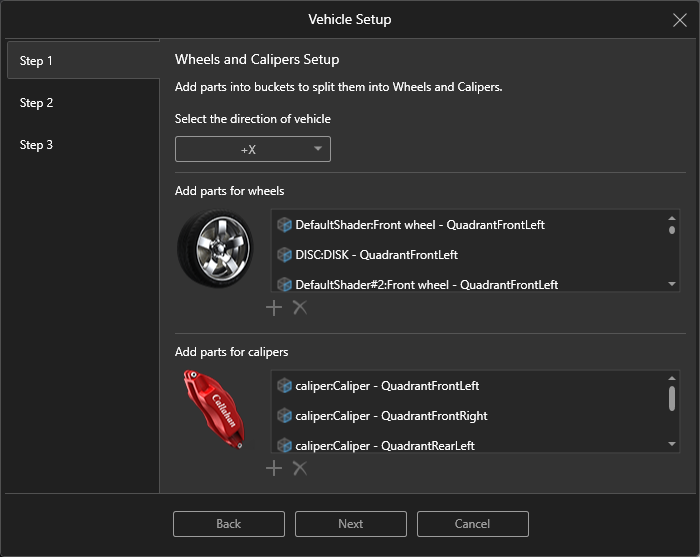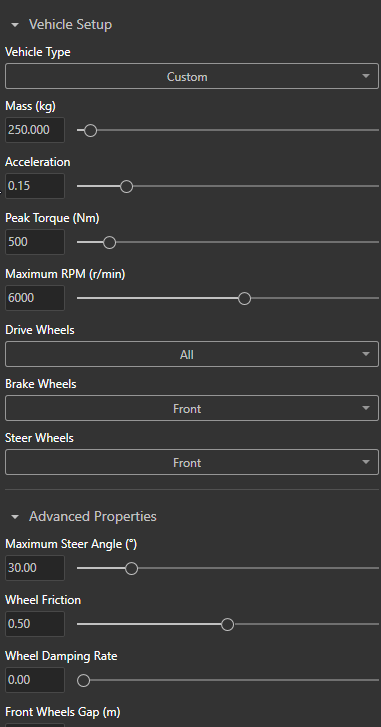SOLIDWORKS 2019 is here and it has brought some great improvements to SOLIDWORKS Visualize. You may have already come across the headline enhancement – the denoiser – that is using machine based learning to achieve production ready images up to 10x faster than before, but that isn’t the only thing to be excited about. There’s too much to cover here so if you’d like to learn more about video textures, improved usability, physics simulations and more then head over to our webcast.
For now let’s take a look at one of the more thrilling enhancements. Using the new physics options inside SOLIDWORKS Visualize 2019 it is possible to take your car for a test drive. You can set the car cto travel along a pre-set path or take control directly using a keyboard or game controller. Begin by setting the physics option to “Car”, then make use of the Vehicle Wizard to specify which items are the wheels, brakes and callipers. You can see these options below. The1969 Camero is actually a sample file that is provided with every install of Visualize, so it should be easy enough to give this a go yourselves.
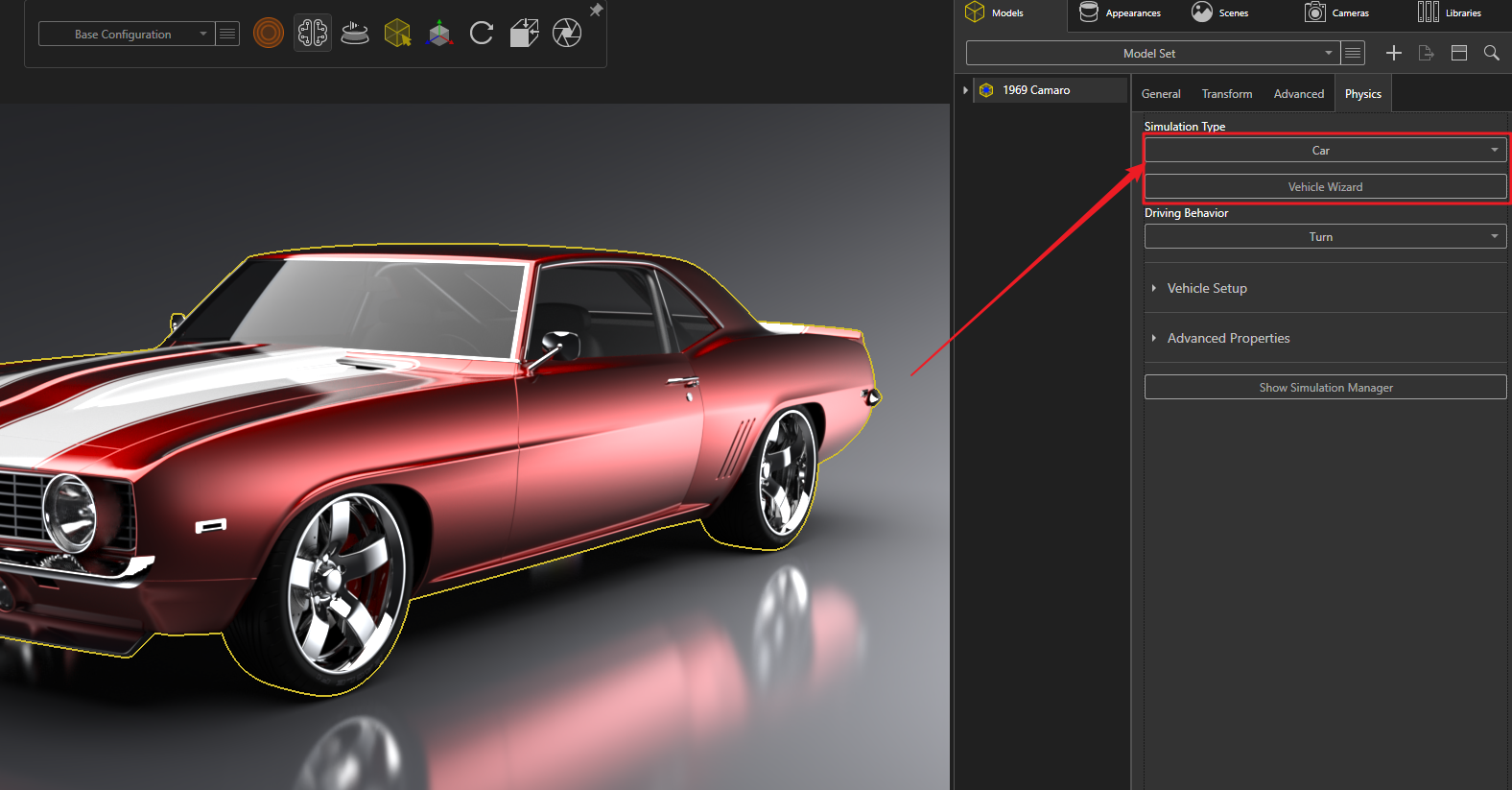
After specifying the required parts using the vehicle wizard, you can make tweaks to any of the options shown below. The default settings should give you a good result, but when necessary the flexibility available can really help you create authentic movements for your car.
Check out our video below to see the feature in action.

Categories: SOLIDWORKS 2019, SOLIDWORKS Visualize