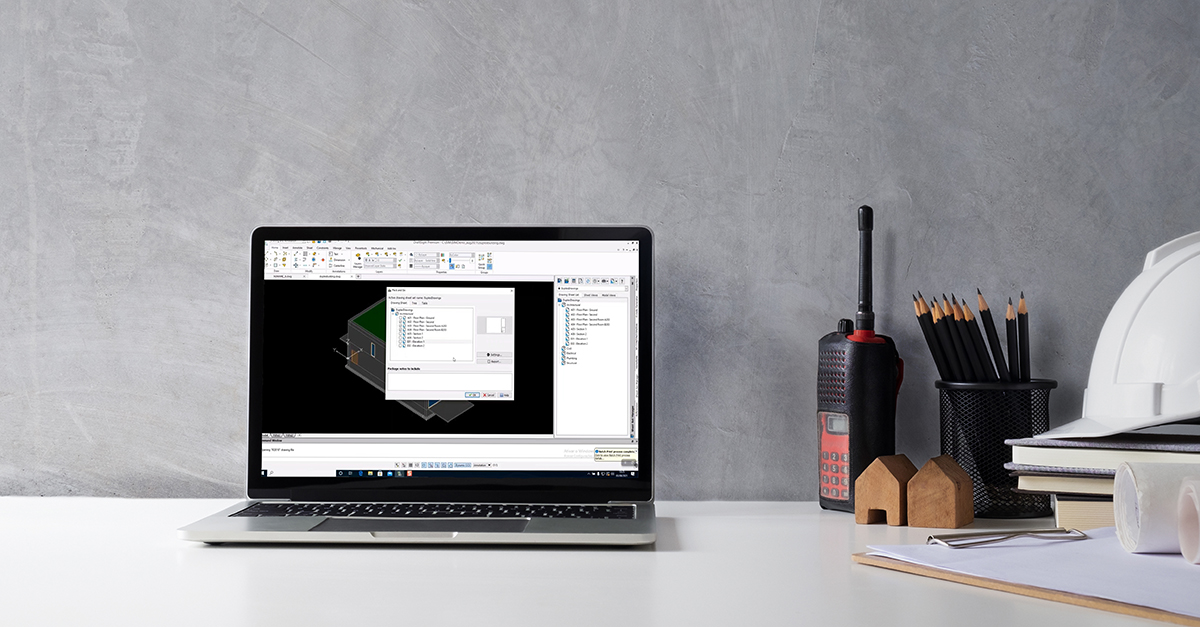
If you are new to DraftSight or looking to take your skills to the next level, we have several resources that are perfect for you. Our favorite resources include the new DraftSight’s Learning Path, eBooks, on-demand webinars, the DraftSight Community, FAQs, product guides, and web help. It won’t take you long at all to become productive and comfortable in DraftSight.
We recently launched a Getting Started with DraftSight Learning Path, a series of seven short videos to help you get started with DraftSight. This course will take you through the basics of DraftSight, including managing drawings, using core design, modification, and dimensioning tools, using blocks for repeatable content and printing options.
DraftSight’s new Success Page offers lots of helpful resources, including DraftSight eBooks. Check out DraftSight Essentials, an introduction to DraftSight, and Power of DraftSight, which shares tools and productivity features unique to DraftSight, and several more.

You will also find handy quick references like DraftSight’s Keyboard Shortcuts and DraftSight’s Commands reference. You can view these resources online, or if you prefer, you can print a copy to have as a working reference.
DraftSight also has several webinars available on demand, including Can DraftSight Really Replace AutoCAD with Lynn Allen and the First Look at 3DEXPERIENCE DraftSight.
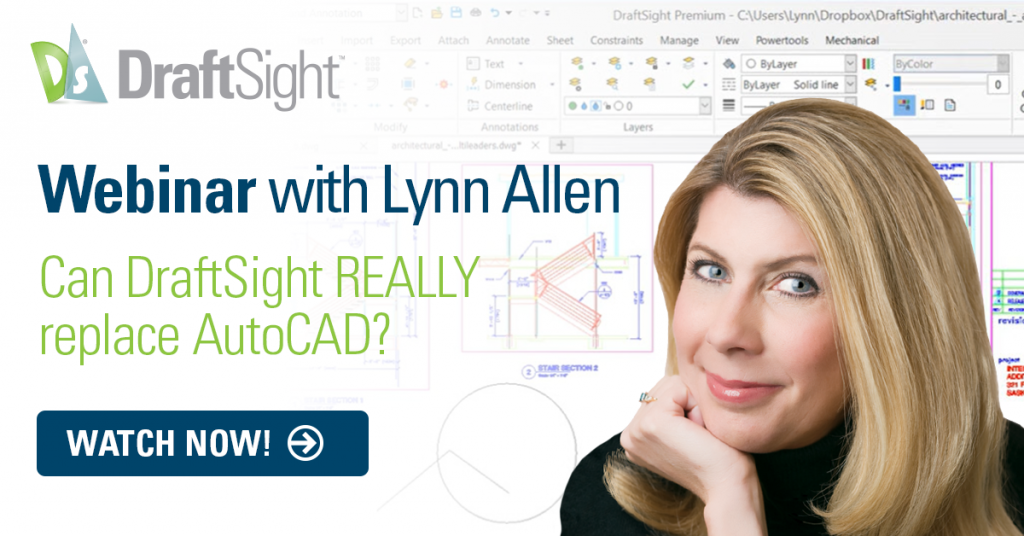
The DraftSight Blog is full of helpful articles for you to browse. You might want to check out Which Version of DraftSight is Right for You?, Making the Switch – Getting Started with DraftSight, and Hit the Ground Running, or search for an article on your topic of choice.
DraftSight’s Feature Page offers demos of our latest features and an overview of additional features. Check back after the DraftSight 2022 November 23rd release for new demos on DraftSight 2022 enhancements.
The DraftSight Community is a great place for users to learn and interact. The online community facilitates a collaborative environment where users can ask questions, learn, and interact with community members, and let their opinions be heard about specific topics, challenges or anything else they’re passionate about when it comes to CAD and DraftSight.
The DraftSight Support Page has Administration Guides, FAQs, installation requirements and product downloads, including the latest service packs and 30-day free trial. Quickly find the answers to the most popular questions or FAQs and visit the same web help available from within DraftSight.
At DraftSight, our goal is to make you as successful as possible and as quickly as possible.
If you haven’t tried DraftSight yet, be sure to download DraftSight’s free 30-day trial. No strings attached! No credit card either! Just go here to get started.
Categories: DraftSight 2021, DraftSight Learning Journey


