Making the Switch with Lynn Allen: DraftSight Tips for AutoCAD Users
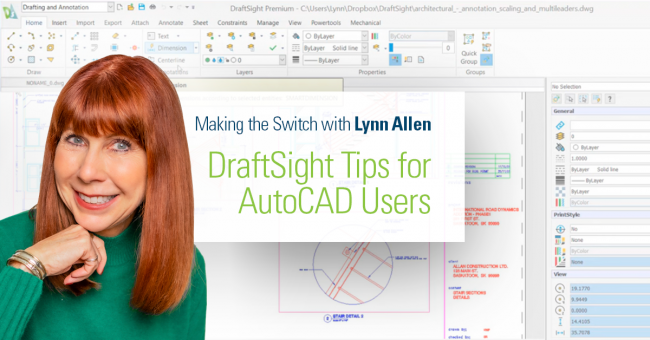
Last week I mentioned there were some great tools in DraftSight that you won’t find in AutoCAD®. This week I want to introduce you to a feature that I absolutely love, and wish I had for all those years I spent working in AutoCAD. It’s called Toolbox Layers, or just TBLayers as it’s often seen.
What does it do, you ask (other than saving you plenty of time)? Quite simply, it lets you pre-set what layer an entity will be drawn on, keeping you from having to continually change layers whenever you go from entity to entity! And since the layers can be pre-set to your standard, the chance that you’ll make a mistake is almost gone.
The quickest way to access the Toolbox Settings dialog is by right-clicking on the TBLayers icon in the Status Bar and selecting Settings.
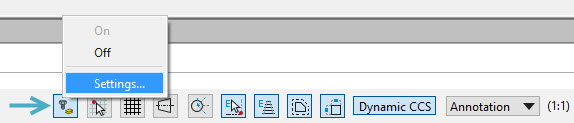
There will be three tabs at the top, we are focused on DraftSight Entities. It’s as easy as finding your entity type and selecting its layer from the pulldown. Notice you can change LineColor, LineStyle, or LineWeight too, but since Bylayer is the typical standard, and being one to play by the rules, I leave those alone. Your CAD Manager will thank you if you do the same!
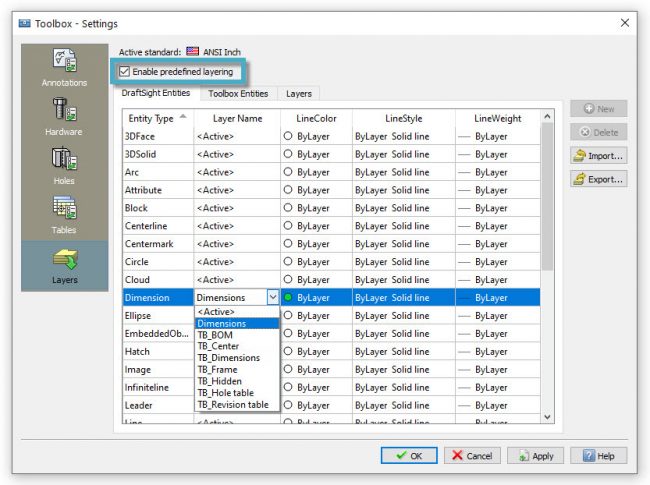
One note, the feature must be enabled for the layer to be automatically used. You can do that directly from the setup dialog, or just make sure that the icon in the status bar is turned on.

Now, whenever you draw an entity with a layer assigned, you can just go! No more changing your current layer every time you go from one entity to another – DraftSight will sort that out for you behind the scenes. What an amazing time-saving feature this is!
AutoCAD does have the ability to set up some default layers for a few entity types – but the options are very limited and certainly not in a simple to use centralized location.
But as usual, don’t take my word for it. Take it for a 30-day spin and try it yourself! You can download a trial of DraftSight Premium here.
Ready to learn more? Join Lynn Allen LIVE!
Technology Evangelist and AutoCAD expert Lynn Allen will host live webinars on Wednesday, May 12, 7 pm EDT, and Thursday, May 13, 11 am EDT as she explores DraftSight from the perspective of an AutoCAD user.
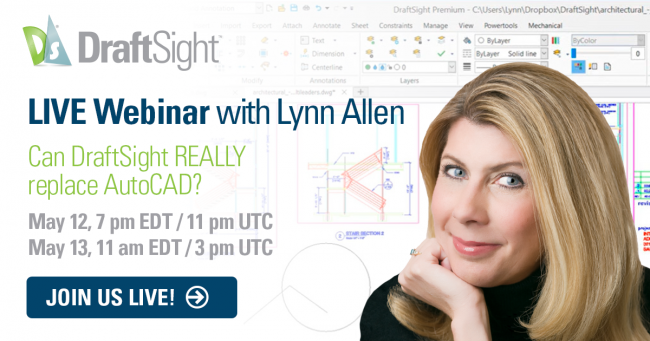
From installation and exploring the familiar user interface to using key commands and features, Lynn will demonstrate how easy the transition to DraftSight can be. Join the webinar and see how you can maintain the same level of productivity for a fraction of the price with DraftSight!

Lynn Allen
Kategorie: DraftSight Premium, DraftSight Professional, DraftSight Tips and Tricks, DraftSight Tips for AutoCAD Users, Making the Switch with Lynn Allen: DraftSight Tips for AutoCAD Users, Uncategorized


