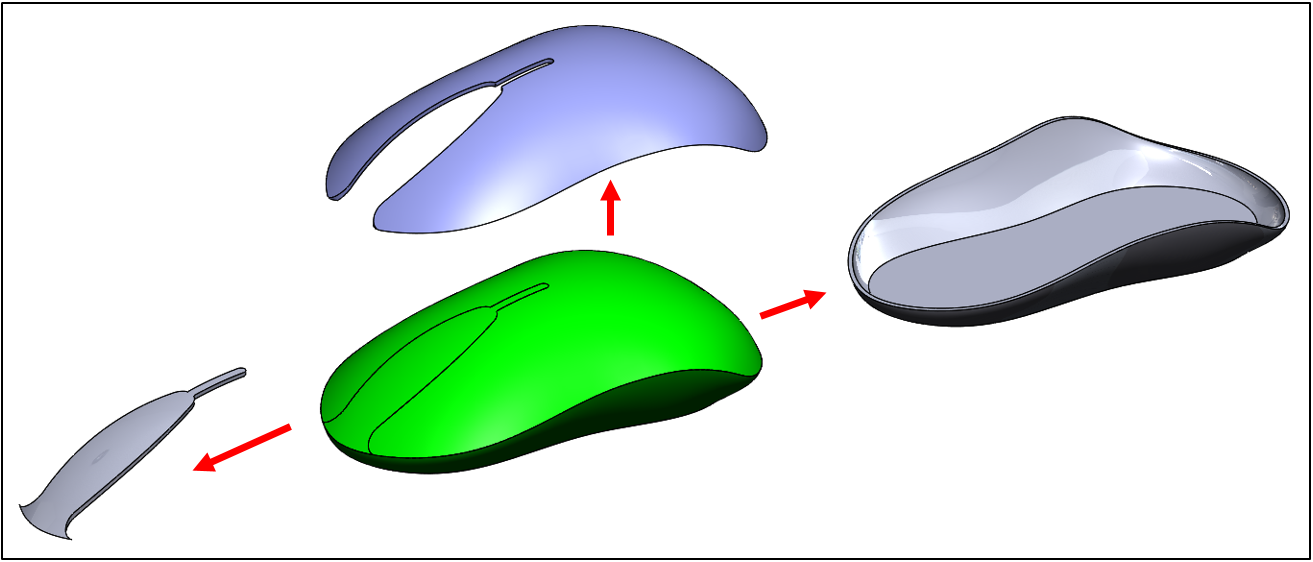Prior to SOLIDWORKS 2017In previous versions of SOLIDWORKS, changes to models involving beam elements would result in an error when SOLIDWORKS Simulation was re-activated. It would notify the user to edit the beam joints – as seen in the image below. To resolve this error, the user had to open the joints in the simulation and simply recalculate them. This problem resulted in additional mouse clicks for the user while simultaneously slowing down design iterations.
There are many ways to create your parts and assemblies in SOLIDWORKS. A common way is the so called “Bottom-Up” assembly method, where assemblies are created by adding existing parts in an assembly. Another approach is the “Top-Down” assembly method, where parts are created in the context of the assembly. In this tech blog, I want to focus on the master model technique, where parts are driven from a single part, which contains overall size, location and gross geometry for an entire assembly.
Drift Trike Saddle Design in SOLIDWORKS The third installment of our series on how to design and build your own Drift Trike in SOLIDWORKS, we model the saddle. Stuart will be modelling this part using a mirror technique so in effect he only has to model one side of the saddle, saving time and effort. The saddle is the part of the trike which you are always in contact with, so it is important that it is ergonomic and comfortable. Including high fillets and draft is a great way to prevent sharp
Author: Scott Durksen, CSWE, Javelin Technologies Starting in SOLIDWORKS 2014, you have the ability to lock rotation of concentric mates. This can help avoid additional mates required if you didn’t want the components to rotate. How to quickly tell if a concentric mate rotation has been locked In order to see if a concentric mate rotation has been locked, simply review the mate icon for the component. A regular concentric icon will show two concentric circles.
In honor of America’s Independence Day, we decided to simulate an aerial fireworks display in SOLIDWORKS Flow Simulation. We wondered just how closely we could recreate the effect, and we also had a few specific questions to answer; such as how much the wind will move the shell off course, and what impact the angle of the tube will have on the final trajectory. We’ll use this information to plan a big fireworks display in SOLIDWORKS and in the back yard.
The new 3D Interconnect functionality introduced in SOLIDWORKS 2017 is useful when working with a variety of native non-SOLIDWORKS files, including parts that are sheet metal in nature. 3D Interconnect Sheet Metal Example A Note On MethodologyThere are a few ways to add sheet metal information to a part referencing an external file. The trick when using 3D Interconnect is to add bends specifically using the Convert To Sheet Metal feature. Yes, the Add Bends feature will work initially.
It’s safe to say that Quidditch is Harry Potter’s favorite wizarding pastime. As Hagrid would say, a wizard’s passion for Quidditch is the equivalent to a muggle’s passion for football. This year marks the 20th anniversary of the first publication in the series, Harry Potter and the Sorcerer’s Stone. To celebrate, we are showing SOLIDWORKS users how to model the Golden Snitch – the little ball that Harry loves to hate.
SOLIDWORKS-Minecraft-Blog-SolidSolutions What is SOLIDWORKS API?SOLIDWORKS API is a gateway to automating your design process and data management. Using .NET compatible languages (VB, C#, C++) one can write small macros or build full-blown add-ins for modelling, routine edits and feeding data from one software package to another. We at Solid Solutions offer bespoke coding on a consultancy basis.
Welcome to our mini-series where we are honoring The Amazon Princess, Wonder Woman, by modeling her iconic invisible jet in SOLIDWORKS! SOLIDWORKS Wonder Woman Tutorial - Invisible Jet On second thought, maybe we should provide you a series on how to model something a little more
Often times parts vary slightly in design, which can result in different geometry. The Compare Documents command is used to compare the document properties, the features used, the geometry itself, or a bill of materials between two documents in SOLIDWORKS. Because the documents can be so closely compared, it helps identify areas that may cause mechanical issues based on differences in the design geometry. This is an especially great tool for comparing imported geometry to a repaired or modified
Looking for the perfect gift but don’t want to buy anything new? In this guide we will show you how we took an old useless box and use SOLIDWORKS and 3D printing and turned it into something new. Now this box isn’t all that useless, it serves a purpose. That purpose is to do nothing so, in turn, it is a useless box.
In our latest SOLIDWORKS tutorial series, Cadtek Systems’ Stuart Wortley combines his passion for the outdoors to guide you through creating your very own Drift Trike. This latest gravity sport is rising in popularity both in the US and in the UK. It comprises of a single wheel at the front with two, often Nylon, wheels at the rear to allow “drift”. The 3D modelling techniques in this series cover a wide range of skills useful to any SOLIDWORKS user.
Author: Chris Briand, CSWE, Javelin Technologies A kin to the article that our teammate, Josh Carrier, wrote back in 2010, I thought it high time we review the process of how to increase virtual memory on your workstation. We use this procedure a great deal when attempting to enhance the performance of systems where SOLIDWORKS is having difficulty with importing or exporting geometry, or handling larger assemblies. What we are essentially doing is raising the ceiling and giving the operating
There’s no need to lament any further over missed connections thanks to the SOLIDWORKS Electrical 2017 Connection Dots feature. Missed Connections – Somewhere on Craigslist Prior to September 2016 Missed SOLIDWORKS Electrical Connections - Somewhere on Craigslist prior to September 2016 Have you ever read those “missed connection” posts on Craigslist? I learned of them from a radio morning show, where the on-air personalities would read these tragic (yet hilarious) tales of lost love and near
SOLIDWORKS Visualize is the fastest, most accurate and easiest to use rendering tool in the world. If SOLIDWORKS made rendering tools oh wait we do!
In this blog we are going to explore the bi-lingual capabilities of SOLIDWORKS 2017 through the powerful 3D Interconnect functionality. But first, let’s be clear about what we are talking about here, a quick google definition will help. “A device used to connect two things together” that’s exactly what SOLIDWORKS 3D interconnect makes possible! The connecting of two completely different CAD packages!
Are you finding yourself generating the same feature every time you create a new part? Would you like an easy way to stamp your company logo into your products? Then the SOLIDWORKS Library Feature is meant for you! Library features allow you easy access to commonly used features with all of the parameters and dimensions pre-defined to your specifications.
One of the first questions we get from new SOLIDWORKS users is how to set up their Bill of Materials (BOM) to match company standards. We do this by first setting up a Bill of Materials, arranging it as needed, then saving it as a template for future use. Start by adding the Custom Properties needed to your parts in your assemblies. Use the standard list of properties as a starting point: Then create a BOM using a default template by using Insert, Tables, Bill of Materials: You can add
If you do a range of similar products, you will know that configurations of your parts will save you a whole lot of work on a daily basis, but once you have started putting these parts into assemblies it can get confusing. Basically, the possibilities all multiply, as does the potential for selecting and changing the wrong thing Part Here we have a “Bracket” part with some configurations in it: SOLIDWORKS Configurations - Part Assembly This has been used in an assembly (that may be vaguely
“That looks ok, but can we see the spring compress?” It is the dreaded question that so many SOLIDWORKS animation users find themselves on the receiving end of. Creating in-context geometry modifications is not always the easiest task in an animation. A spring compressing or decompressing is the quintessential example of this.
Many of us SOLIDWORKS users would be considered “gear heads”, or high-tech enthusiasts, but some of us take our “gear headed-ness” to such a high level that our enthusiasm for all things mechanical just pours from our heart. This tutorial series is for you, the SOLIDWORKS user that says “Nay, I am not just a gear head, I’m a gear heart!” In this four-part series we’ll be building a functional geared heart pendant using mostly essential SOLIDWORKS features, with a few unique part and assembly
Many of us SOLIDWORKS users would be considered “gear heads”, or high-tech enthusiasts, but some of us take our “gear headed-ness” to such a high level that our enthusiasm for all things mechanical just pours from our heart. This tutorial series is for you, the SOLIDWORKS user that says “Nay, I am not just a gear head, I’m a gear heart!” In this four-part series we’ll be building a functional geared heart pendant using mostly essential SOLIDWORKS features, with a few unique part and assembly
The <MOD-DIAM> issue can occur if you’ve been running several versions of SOLIDWORKS alongside one another on the same machine. SOLIDWORKS routes its file locations for common items like templates and symbols to the same location for both versions of the software. The version which is installed first will be the source for these file locations. If a user tries to uninstall an older version of SOLIDWORKS (which may be the source for file locations), the software will lose its link to things like
SOLIDWORKS is a powerful tool for creating parts and features with complex geometries and structures. If you know how to use it, the process to create these shapes can be quick and very effective. Stuart, one of Cadtek’s Elite Application Engineers, will guide you through the creation of this paddle for use in Paddle-boarding, one of his hobbies outside of Cadtek. This two part tutorial came about while trying to solve a real world issue he had creating a GoPro camera mount for use when paddling