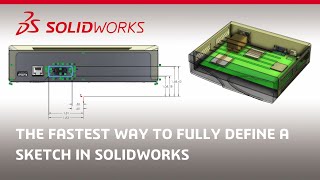Today’s story in technical education is given to us by our SOLIDWORKS reseller partner, PLM Group, Gerli Parve, Marketing Specialist and Martin Johansson, Early Engagement Team Leader. The small Estonian town of Kadrina recently hosted the 14th iteration of CADrina, its flagship IT and technology festival of the local high school. Designed to promote engineering and technical education, CADrina has evolved from a local drafting competition to an expansive festival featuring robotics, science
7 hours ago
In this insightful video, Engineering and Industrial Arts Instructor Donald Simons shares his perspective, calling it “by far the best software in the world.” Watch the video to learn the reasons. Meet Donald Simons: Engineering and Industrial Arts Instructor Vocational Curriculum Specialist SkillsUSA Advisor Duluth Public Schools Duluth, MN 55802 Discover why SOLIDWORKS is the top choice for educators like Donald Simons. #akarsuwalshsimge #donaldsimons #solidworks #education #engineeringdesign
7 hours ago
You’ve heard that SOLIDWORKS is the industry standard when it comes to engineering design, but what can it do? This video offers a glimpse into the expansive capabilities that SOLIDWORKS offers. See how SOLIDWORKS can bring your ideas to life with intuitive sketching, powerful modeling, industry specific tools, and a whole lot more! Ready to take your design skills to the next level?
8 hours ago
Last year we introduced the Configuration Manger in our cloud-connected roles, 3DEXPRERIENCE SOLIDWORKS and Collaborative Designer for SOLIDWORKS in the R2024x update. You all were super excited to hear about it when it was brought up in the Design Domain general session at this year’s 3DEXPRERIENCE World and for good reason. In this blog I’ll tell you more about it so you can start using it today! (If you’re not already).
10 hours ago
DraftSight Mechanical is a significant addition to the DraftSight portfolio, tailored to professionals who work with mechanical entities and objects in DWG format. This innovative solution boasts a familiar user interface, ensuring an easy transition for users, and it supports various drafting standards, which are crucial for mechanical design workflows. Register for the Webinar | April 25th |
1 day ago
Learn how to add a bounding box to a cut list item and use it for a table in a SOLIDWORKS Drawing. Follow along as we demonstrate how to add a bounding box to a cut list item in a model, add new columns to a table in a drawing, and map them to the properties from the model. Learn how you can leverage properties defined in a model to create accurate drawings with just the right data you need to get the job done! Explore additional methods for working with SOLIDWORKS Drawings by visiting http://
1 day ago
Hello to all, Welcome to the new edition of the SOLIDWORKS® Support Monthly News! This monthly news blog is co-authored by members of the SOLIDWORKS® Technical Support teams worldwide. Here is the list of topics covered in this month’s Blog : Adding watermark on the Drawing Sheet: Approach -1 One Minute Tip: Equations in Assemblies Part III Sheet Metal: Control the ‘Bend Radius’ of an imported solid body already in a folded state SOLIDWORKS® Visualize: Camera Sequence Animation 1. Adding
1 day ago
Un robot peut être programmé avec l’IA, mais il apprend initialement à partir de schémas humains ou imite l’intelligence humaine. C’est ce qu’on appelle l’apprentissage automatique, ou machine learning, concept évoqué dans l’un de nos précédents articles. Nous en avions conclu que l’IA ne pouvait pas remplacer la créativité humaine. Cependant, l’IA offre un grand potentiel d’automatisation des flux de travail de conception et elle est étroitement intégrée à nos rôles SOLIDWORKS® basés sur
1 day ago
The true measure of a software’s impact lies in the stories of those who use it daily, so let’s explore DraftSight’s G2 reviews. In this blog, we’re stepping back to let the voices of our users take the spotlight, sharing their firsthand experiences, as reflected in DraftSight user reviews on G2. Revolutionizing CAD Productivity A mid-market user underlines the software’s user-friendly nature, sharing that DraftSight is the “best CAD tool for 2D design, [with a]
1 day ago
This week’s blog is written by my colleague, Valerie Lecolle, after her visit to KXKM near Lyon, France. KompleX KapharnaüM (KXKM) is a 20-years old multidisciplinary arts organization based in Vaulx-En-Velin France, known for its innovative and boundary-pushing performances that blend various art forms such as theater, music, visual arts, and technology. KXKM aims to create immersive experiences that challenge perceptions and ignite the imagination. With a focus on experimentation and
2 days ago
Subscribe to our channel: https://www.solidworks.com/swsub Visit our website: http://www.solidworks.com/ Request a Quote: https://www.solidworks.com/ytquote Request a Demo: https://www.solidworks.com/ytdemo Follow us! Instagram: https://www.instagram.com/solidworks/ Facebook: https://www.facebook.com/solidworks X (formerly Twitter): https://x.com/solidworks LinkedIn: https://www.linkedin.com/showcase/5003792/
2 days ago
In March we aired our What’s New in 3DEXPERIENCE Works 2024 episode of SOLIDWORKS Live, an episode that included so many new enhancements and product features included in the latest release. We showed off the enhancements that make the 3DEXPERIENCE platform the best tool for cross-collaborative product development, including the ideal ways to work together amongst your teams to create the best products in the world. Our host, Sean O’Neill, outlined the format of the episode, which began with a
2 days ago
Wann? Vom 22. bis 26. April 2024 Wo? Hannover Messe, Halle 5, Stand B28 JETZT TICKET SICHERN In Zusammenarbeit mit dem Deutschen Robotik Verband (DRV) präsentiert die #HM24 den Application Park X, einen Gemeinschaftsstand aus Start-ups und Unternehmen mit einem Fokus auf Robotik – und auch wir von Dassault Systèmes sind dieses Jahr mit dabei!
2 days ago
AAKRUTI is a Worldwide Product Design contest for undergraduate engineering students, sponsored and organized by Dassault Systèmes. Approximately 8000- 10000 students participate in AAKRUTI each year. These students come from various institutes spanning the length and breadth of many countries. Each year, AAKRUTI is launched with specific themes and problem statements.
3 days ago
AAKRUTI is a Worldwide Product Design contest for undergraduate engineering students, sponsored and organized by Dassault Systèmes. Approximately 8000- 10000 students participate in AAKRUTI each year. These students come from various institutes spanning the length and breadth of many countries. Each year, AAKRUTI is launched with specific themes and problem statements.
3 days ago
As a Mom of two boys, I have watched my fair share of baby sensory videos on YouTube, and they are super cute. So, I began to wonder how easy it would be to model and animate my very own mini sensory animation video. For part 1 of the tutorial, you will see how I used xShape to model a star, bring it into SOLIDWORKS Connected from the 3DEXPERIENCE Platform, and add moving eyes using a motion study. Stay tuned for part two of this tutorial, where I will be bringing in the star with motion study
3 days ago
In SOLIDWORKS, we deem a sketch as "fully defined" when its relations and dimensions have complete control of its size, shape, and position. Discover how to use the Fully Define Sketch command to add relations and dimensions to a sketch automatically. For more SOLIDWORKS sketch video tutorials, visit https://www.solidworks.com/learn/sketch. #solidworks #modeling #3d #design #sketch #tutorial Subscribe to our channel: https://www.solidworks.com/swsub Visit our website: http://www.solidworks.com/
3 days ago
1 hour ago
1 hour ago
1 hour ago
1 hour ago
1 hour ago
1 hour ago
21 hours ago