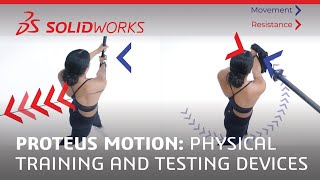References allow you to define new geometry in relation to existing geometry, but missing and broken references reduce a model’s stability. Learn how to repair missing sketch references with the Edit Sketch Plane command. Discover how to use the Display/Delete Relations command to remove broken references in sketch entities. For more SOLIDWORKS sketch video tutorials, visit https://www.solidworks.com/learn/sketch. #solidworks #modeling #3d #design #sketch #tutorial Subscribe to our channel:
6 jours il y a
DBOX is an autonomous drone solution, designed with SOLIDWORKS and 3DEXPERIENCE Works. The DBOX system allows drones to fly, recharge, and collect data without the use of a drone pilot, and can be accessed from anywhere. Dr. Linas Gelažanskas, CEO of DBOX, discusses his innovative new drone solution.
7 jours il y a
Paul Vizzio, Director of Hardware Engineering, explains how Proteus Motion develops the most innovative and accurate sports training equipment using SOLIDWORKS and 3DEXPERIENCE Works tools. Subscribe to our channel: https://www.solidworks.com/swsub Visit our website: http://www.solidworks.com/ Request a Quote: https://www.solidworks.com/ytquote Request a Demo: https://www.solidworks.com/ytdemo Follow us! Instagram: https://www.instagram.com/solidworks/ Facebook: https://www.facebook.com/
7 jours il y a
What is Batch Printing in CAD?We have all found ourselves in this situation before: it’s been a long day and you are getting ready to leave the office when suddenly your favorite Project Engineer shows up at your desk and says, “I need a complete set of drawings for the project by 9 am.” Let’s say it’s a small M&E Project with about 20 electrical and 20 mechanical drawings. That’s a total of 40 drawings that need to be opened and printed, which may not seem like much, but in reality, it will
7 jours il y a
What is Batch Printing in CAD? We have all found ourselves in this situation before: it’s been a long day and you are getting ready to leave the office when suddenly your favorite Project Engineer shows up at your desk Continued
7 jours il y a
After teaching 1000’s of students and writing about SOLIDWORKS for over 25 years, David Planchard, emeritus WPI, is exploring SOLIDWORKS desktop and the integrated 3DEXPERIENCE Platform. Through the 3DEXPERIENCE Works Lesson series, David helps educators understand the 3DEXPERIENCE Engineer, Fluid Scenario Creation App (CFD) with simple examples and industry practices. The Platform offers are available thru your Education Partner (VAR). The example illustrates a simplify abstract shape of a race
7 jours il y a
The design mantra for today’s design teams is efficiency. To get the most out of as little as you can, without sacrificing quality or performance. This has led many to mimic nature, who over a millennium of evolution has created many high efficiency solutions. One of nature’s solutions to strength to weight ration problems is to use lattice structures, where a repeating pattern creates an open cell structure that is both strong and light.
7 jours il y a
Wann? Vom 22. bis 26. April 2024 Wo? Hannover Messe, Halle 17, Stand E16 JETZT EINEN PLATZ SICHERN Verbinden Sie die virtuelle und die reale Welt für mehr Flexibilität, Modularität und Effizienz.
7 jours il y a
製品設計のエンジニアとしてある期間働いたことがある人なら、企業が持つ、関連ファイルの名前付けルールを知り、それに従い、おそらく想像力を巡らして、同僚があなたの部品を上書きしたことにも気づくでしょう。そして、ファイル検索にかなりの時間を使った可能性が高いとも言えます。今日の開発期間サイクルが益々短縮される労働環境においては、やり直しをする時間は誰にもありません。そして、そう思っているエンジニアは、あなた1人でありません。
8 jours il y a
Découvrez comment le BTS CIM du Lycée Jean Rostand de Villepinte utilise SOLIDWORKS et la plate-forme 3DEXPERIENCE pour améliorer l'apprentissage. Subscribe to our channel: https://www.solidworks.com/swsub Visit our website: http://www.solidworks.com/ Request a Quote: https://www.solidworks.com/ytquote Request a Demo: https://www.solidworks.com/ytdemo Follow us! Instagram: https://www.instagram.com/solidworks/ Facebook: https://www.facebook.com/solidworks X (formerly Twitter): https://x.com/
8 jours il y a
Innovative engineering company redesigns proof-of-concept prototype as modular design, reduces product weight, and improves data management and collaboration for all stakeholders.
8 jours il y a
Découvrez la suite de produits SOLIDWORKS Simulation en explorant tous les modules. Analysez le transfert de chaleur et l'écoulement des fluides à l'aide de SOLIDWORKS Flow. Utilisez Sustainability pour réduire l'impact environnemental de vos conceptions. Explorez l'analyse de contrainte-déformation à l'aide de SOLIDWORKS Simulation. Analysez la dynamique de corps rigide à l'aide de SOLIDWORKS Motion. Affichez les répétions dans une zone des pièces en plastique injecté à l'aide de SOLIDWORKS Plastics.
8 jours il y a
Utilisez un outil Rechercher et remplacer habituel pour rechercher et modifier le texte de divers types d'annotations sur une feuille de mise en plan. Rechercher et remplacez du texte dans les annotations de mise en plan.
8 jours il y a
Define an accurate 2D profile or sketch using Geometric and/or Dimensional Constraints. Geometric Constraints create and uphold relationships between sketch entities while Dimensional Constraints specify distances or angles between the sketch entities. Assign Geometric Constraints such as Horizontal, Vertical, Coincident, Perpendicular, Parallel, Tangent, etc. Create Dimensional Constraints with numeric values with labels. Manage Dimensional Constraints for edit, delete and create user-defined parameters.
8 jours il y a
Manipulate the 3D Model view properly to work on the geometry as intended. Use a variety of tools to enable rotating the model freely, updating the model view type and to add custom coordinates systems to get the right location and angle. View the 3D model at different angles such as Top, Bottom, Left and various isometric angles. Use the computer mouse or orbit command to freely pan, zoom and rotate the 3D model. Learn to view with different view types such as Wireframe, Hidden, Gouraud, Flat with Edges, etc. Setup custom coordinates systems with CCS defining based on a view or entity.
8 jours il y a
Create some very complex 3D surfaces or geometries by defining a mesh with custom contours and numerous editable points for better control and design. Create basic primitive mesh shapes as a starting point to the design. Generate individual mesh faces using 3D Face tool. Control a network of mesh points by defining an outer perimeter with the Edge Mesh tool to fill it in. Use the 3D Mesh command allowing to define the location of every point in a mesh.
8 jours il y a
Review a variety of 3D solid modeling tools exclusively for DraftSight Premium. Learn to use some common 3D tools to create simple primitive shapes and complex custom 3D geometries. Create 3D basic geometric forms such as Box, Wedge, Cylinder, Sphere, and Torus. Generate sketch-based or complex 3D shapes using Extrude, Revolve, Sweep, PolySolid, Push and Pull, and Loft.
8 jours il y a
1 jour il y a
1 jour il y a
1 jour il y a
1 jour il y a
1 jour il y a
1 jour il y a
1 jour il y a